Urulókë wrote:
Also, for those who were interested in keeping track...
- my UT deluxe pre-order on Amazon UK was placed at £75.00
- as of yesterday the pre-order price was £75.75
- just now (day of release) it is on sale for £67.50
I haven't gotten my shipping notification yet. I fully expect that I will see a price correction offered to me to at least £67.50 (or better) based on prior experience, but that hasn't happened yet. I will post update(s) here as warranted.
Finally (finally!) got shipping notification from Amazon UK for my "reading copy" deluxe edition. Just adding the "pre-order price guarantee" saga because it might be helpful for future releases.
Here's Amazon's final statement to me for the order:
Price on order date: £100.00
Price charged at shipping: £75.00
Lowest price before release date: £65.99
Amount to be refunded: £9.01
Total Savings: £34.01
The price today is £65.99 - so as Stu has said previously - Amazon UK drops the price from "pre-order" on release day, and then it drops further about a week or so after release. Amazon will give you the lowest price up to and including when the item ships to you (even if it ships to you after release date). Also, this is not the best price possible for the book, but it is not too far off.
One final thought - obviously price is a major factor for most people, but who you buy from can also be a factor. I much prefer Blackwells to Amazon even though their prices are higher, for a variety of reasons, but that's a personal choice for me.
If you are shopping exclusively for the lowest price possible you run the risk of getting shoddy service, back packing materials, delays or cancelled orders. I do think we need to gather people's experiences into a "site comparison" thread. I will get that started soon.
Urulókë wrote:
I do think we need to gather people's experiences into a "site comparison" thread. I will get that started soon.
Chiming in with support for this idea!
I’m still waiting for my copy, so I cannot check, but those who own a copy of standard or deluxe edition, may you check at least pages mentioned by a person in Tolkien Society on Facebook. Here what she writes:
“I received mine yesterday. I have found printing errors on pages 344,345, 348,349, 352, 353 and 356. The text is blurry. Do you have the same printing error?” (A screenshot is attached below).
I have also taken as a rule to find a time and make a personal page-after-page flip through the whole book to check on obvious printing errors (blurry text or other significant issues) in books. Unfortunately I’ve had at least 3 printing issues with books from HarperCollins. One is also about blurry pages (in LOTR special edition 60th anniversary, 2014). They were fixed by a replacement from shop where I bought or by HarperCollins themselves, but the earlier you detect an issue the easier it can be solved. It is especially important when book costs you this much.
Unfortunately printing issues are quite common nowadays. Most tricky case was with HoME with 5000+ pages. I wish I knew it should be checked this way after purchase (within months or a year), but hopefully I still haven’t seen in HoME anything like blurry text (although have seen other print issues, not so disturbing and obvious).
So, be attentive to this random opportunity to find one or several pages with printing issues. Of course it happens, but when you’re a Tolkien fan the least you want is to discover blurry pages in your deluxe months or years after the purchase.
“I received mine yesterday. I have found printing errors on pages 344,345, 348,349, 352, 353 and 356. The text is blurry. Do you have the same printing error?” (A screenshot is attached below).
I have also taken as a rule to find a time and make a personal page-after-page flip through the whole book to check on obvious printing errors (blurry text or other significant issues) in books. Unfortunately I’ve had at least 3 printing issues with books from HarperCollins. One is also about blurry pages (in LOTR special edition 60th anniversary, 2014). They were fixed by a replacement from shop where I bought or by HarperCollins themselves, but the earlier you detect an issue the easier it can be solved. It is especially important when book costs you this much.
Unfortunately printing issues are quite common nowadays. Most tricky case was with HoME with 5000+ pages. I wish I knew it should be checked this way after purchase (within months or a year), but hopefully I still haven’t seen in HoME anything like blurry text (although have seen other print issues, not so disturbing and obvious).
So, be attentive to this random opportunity to find one or several pages with printing issues. Of course it happens, but when you’re a Tolkien fan the least you want is to discover blurry pages in your deluxe months or years after the purchase.
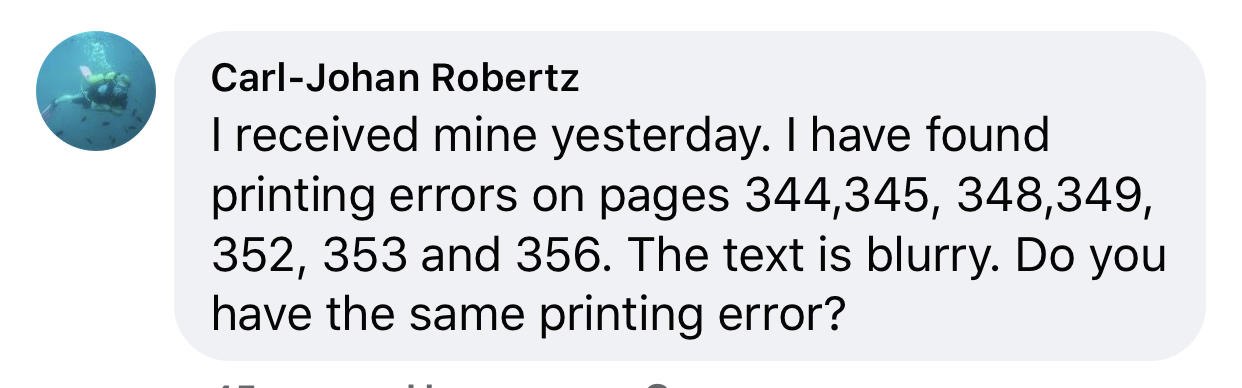
Amedautrui wrote:
I’m still waiting for my copy, so I cannot check, but those who own a copy of standard or deluxe edition, may you check at least pages mentioned by a person in Tolkien Society on Facebook. Here what she writes:
“I received mine yesterday. I have found printing errors on pages 344,345, 348,349, 352, 353 and 356. The text is blurry. Do you have the same printing error?” (A screenshot is attached below).
No such problems with my copy. I have read through the entire text and found no issues.
Blurry text isn't really an "error", more of the printer running low, or out of ink. It's a printing defect, essentially.
insurrbution wrote:
Blurry text isn't really an "error", more of the printer running low, or out of ink. It's a printing defect, essentially.
Blurry may be not absolutely correct word. I saw unfocused pages of text in my LOTR 1-vol 60th anniversary.
Either way, the typesetting isn't the culprit, it came about with the book being printed and produced.
insurrbution wrote:
Either way, the typesetting isn't the culprit, it came about with the book being printed and produced.
I think the original complaint around "printing errors" is just fine as terminology.
- There is a problem with that copy, thus "error" (or "defect" as you say).
- The problem occurs at the printer.
So "printing error" tells you something went wrong, and who made the mistake.
It would not be the printer's problem if the typesetting files they got from the publisher were incorrect, for example. Though typesetting is misleading here, as there is no "type" being "set" - digital files going straight to the press, no hand-set type for many a long year.
















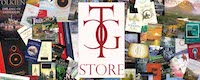
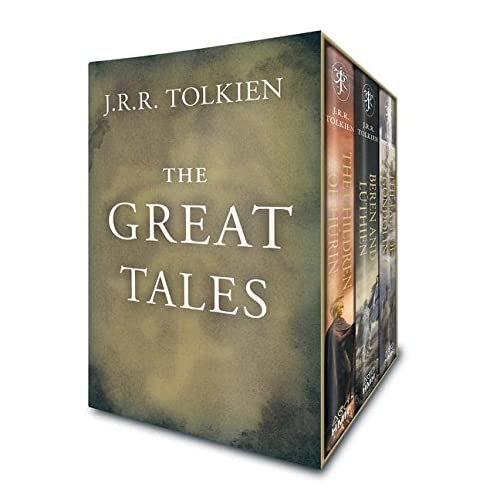
 3989
3989 1734903
1734903