Forum post email notifications!
19 Jan, 2011
2011-1-19 11:45:42 PM UTC
2011-1-19 11:45:42 PM UTC
The email notifications have been around for ages here, but nobody uses them for the most part - and for good reason! They are hard to find, and were not very informative.
I have just turned on the ability to get the full text of forum posts sent to you via email (if you choose). Images are not sent, and you cannot reply directly via email - you still have to come here for the full full experience, but the mostly-full experience via email should help keep you regulars in the loop without having to come scan the site often to see if anything new has been posted.
First, go to https://www.tolkienguide.com/modules/newbb/ (the home page for the forums).
Look at the bottom of the page for the "Notification Options"
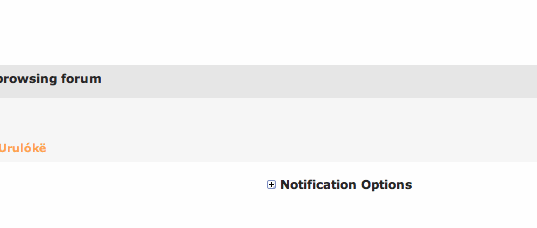
and click on the plus sign (seen above).
Then, select the "Notify me of any new posts (include full text in message)" checkbox and click "Update Now".
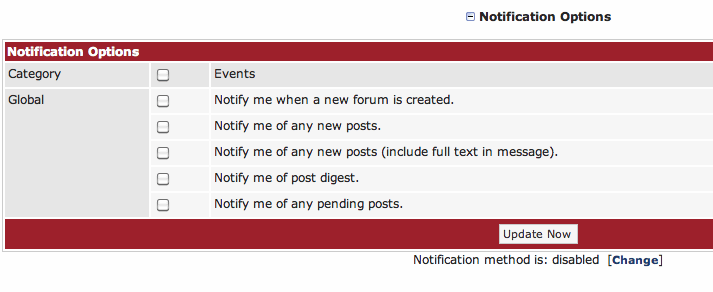
Also, be sure to look below the Update Now button and set your Notification Method to email (click the "Change" link to do so).
On the left sidebar there is a "Notifications" link down near the bottom. You can manage all of your notifications here (change method, stop receiving emails, etc.)
Let me know if you have any questions. I am working on making this a little more obvious/intuitive.
I have just turned on the ability to get the full text of forum posts sent to you via email (if you choose). Images are not sent, and you cannot reply directly via email - you still have to come here for the full full experience, but the mostly-full experience via email should help keep you regulars in the loop without having to come scan the site often to see if anything new has been posted.
First, go to https://www.tolkienguide.com/modules/newbb/ (the home page for the forums).
Look at the bottom of the page for the "Notification Options"
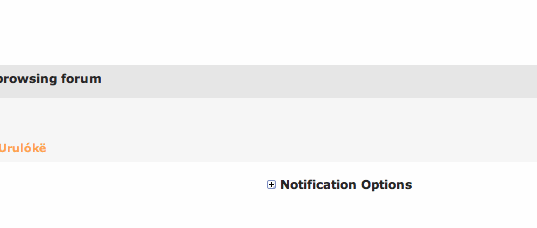
and click on the plus sign (seen above).
Then, select the "Notify me of any new posts (include full text in message)" checkbox and click "Update Now".
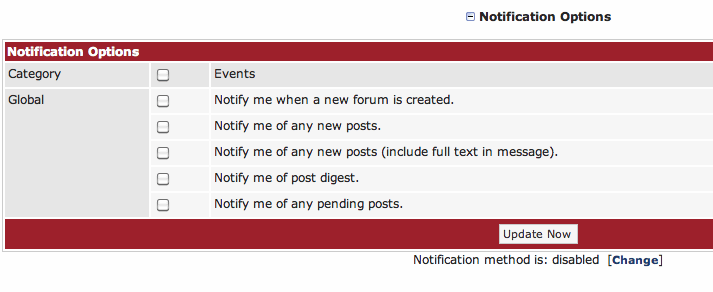
Also, be sure to look below the Update Now button and set your Notification Method to email (click the "Change" link to do so).
On the left sidebar there is a "Notifications" link down near the bottom. You can manage all of your notifications here (change method, stop receiving emails, etc.)
Let me know if you have any questions. I am working on making this a little more obvious/intuitive.









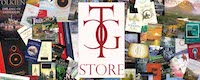
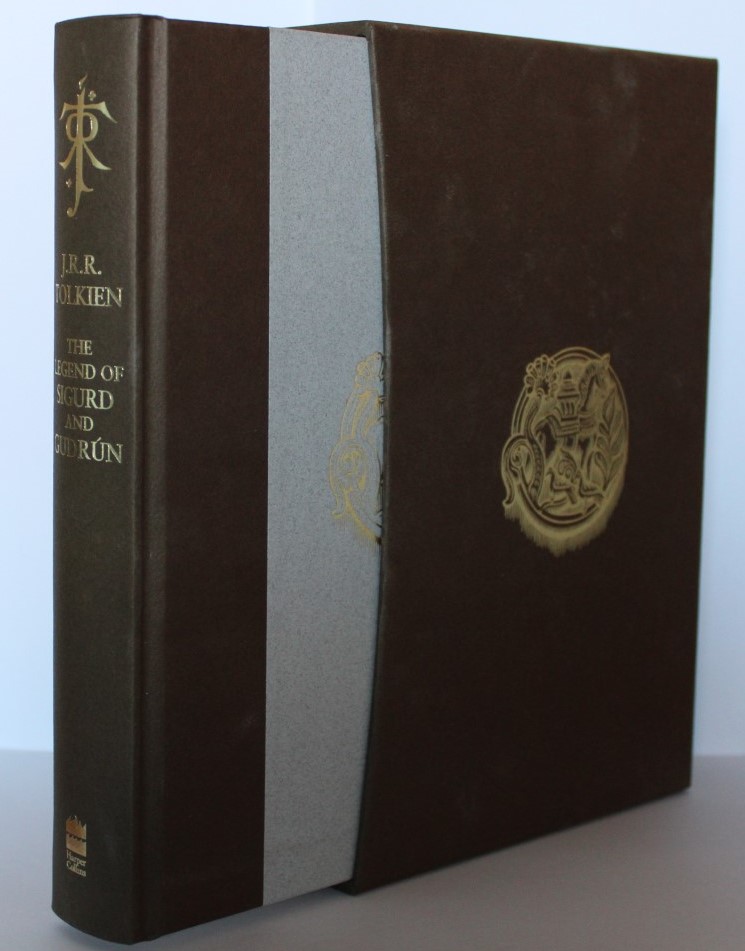
 162
162 21.69K
21.69K