12
Welcome to the new TolkienGuide.com site design!
28 Jan, 2018
2018-1-28 1:44:04 AM UTC
2018-1-28 1:44:04 AM UTC
Hopefully everything is functional, and easier to use. Please let me know if you have any troubles with the new website.
Good job.
I think I'd be temped to lose the rounded borders around the indvidual posts. I'm not sure thy are necessary, and I think they add clutter. The other alternative would be to make them very faint.
I think I'd be temped to lose the rounded borders around the indvidual posts. I'm not sure thy are necessary, and I think they add clutter. The other alternative would be to make them very faint.
The new design makes for an uncomfortably long line of text on our 24-inch PC desktop screen, up to 17 inches in what amounts to 10 point type (in Firefox; in Chrome the type is smaller). It's better, but not convenient, if we reduce the width of the window; but the text breaks between lines wherever it likes, in the middle of words. The effect is similar on a 10-inch tablet in landscape mode, less so in portrait mode. The site is more comfortable to read on a 5-inch smartphone, but we're dinosaurs who prefer desktops. The software seems to prefer mobile devices for formatting; for these the text breaks properly.
On all platforms tried, the "Post Reply" box at the bottom of the thread is the same size as before. Didn't that used to have more options than "submit"? The reply function within each post has Quote, Preview, Submit, Cancel.
Wayne & Christina
On all platforms tried, the "Post Reply" box at the bottom of the thread is the same size as before. Didn't that used to have more options than "submit"? The reply function within each post has Quote, Preview, Submit, Cancel.
Wayne & Christina
Thanks Findegil, good feedback.
In reverse order:
- the "post reply" function at the bottom of the page (when reading) underwent some simplification to try and declutter the interface for when just a quick message is wanted. I may have gone overboard there - are you missing any options in particular? It is possible to put most any of them back again and make some other stylistic changes instead. Most of those changes were a while ago though (not in the new site design released yesterday).
- also on the "post reply", the box sizing hasn't been optimized yet. It does not show well on most platforms yet, I agree.
- on text line breaks being different between mobile and desktop - I'll take a look at both and try to improve
- on font sizing: I will make some adjustment to default font sizing, I can see what you mean there. I should be able to make it configurable per user as well, since comfort will vary between users (this may take a bit more time.) Without assigning responsibility to you to fix this, temporarily you can use the "zoom" feature in your browser to adjust the font sizing. There are keyboard shortcuts in most (definitely Chrome and Firefox, at least).
- on long lines of text - I'll play around with some layout choices. Fixing the font size options will definitely help, but there is more that I think can be done.
Thanks again!
In reverse order:
- the "post reply" function at the bottom of the page (when reading) underwent some simplification to try and declutter the interface for when just a quick message is wanted. I may have gone overboard there - are you missing any options in particular? It is possible to put most any of them back again and make some other stylistic changes instead. Most of those changes were a while ago though (not in the new site design released yesterday).
- also on the "post reply", the box sizing hasn't been optimized yet. It does not show well on most platforms yet, I agree.
- on text line breaks being different between mobile and desktop - I'll take a look at both and try to improve
- on font sizing: I will make some adjustment to default font sizing, I can see what you mean there. I should be able to make it configurable per user as well, since comfort will vary between users (this may take a bit more time.) Without assigning responsibility to you to fix this, temporarily you can use the "zoom" feature in your browser to adjust the font sizing. There are keyboard shortcuts in most (definitely Chrome and Firefox, at least).
- on long lines of text - I'll play around with some layout choices. Fixing the font size options will definitely help, but there is more that I think can be done.
Thanks again!
Having read W&C's comments I too have just noticed the text line breaks issue. This is unfortunate & quite clunky now that I look at it. In your own post, Jeremy, "between" (for example) is b[new line]etween.
Haven't looked at it on my mobile yet...
BH
EDIT: Have you already made a change? In my post it's broken example over two lines but inserted a hyphen i.e. ex-ample.
Haven't looked at it on my mobile yet...
BH
EDIT: Have you already made a change? In my post it's broken example over two lines but inserted a hyphen i.e. ex-ample.
Line breaks better now? Might need to force refresh to get the new css to load instead of using your browser's cached version.
- the "post reply" function at the bottom of the page (when reading) underwent some simplification to try and declutter the interface for when just a quick message is wanted. I may have gone overboard there - are you missing any options in particular? It is possible to put most any of them back again and make some other stylistic changes instead. Most of those changes were a while ago though (not in the new site design released yesterday).
We usually reply from a specific post, so didn't notice that changes had been made to the general reply box; and since we usually reply from a specific post (as here), it doesn't matter much that changes were made.
- also on the "post reply", the box sizing hasn't been optimized yet. It does not show well on most platforms yet, I agree.
We were just making an observation about the box relative to the enlarged message boxes.
- on text line breaks being different between mobile and desktop - I'll take a look at both and try to improve.
Your latest tweak seems to have done the trick.
- on font sizing: I will make some adjustment to default font sizing, I can see what you mean there. I should be able to make it configurable per user as well, since comfort will vary between users (this may take a bit more time.) Without assigning responsibility to you to fix this, temporarily you can use the "zoom" feature in your browser to adjust the font sizing. There are keyboard shortcuts in most (definitely Chrome and Firefox, at least).
We know about the zoom feature. Ideally one shouldn't have to use it. But you may be limited in what you can do since different users will have different preferences, and different browsers will respond differently.
- on long lines of text - I'll play around with some layout choices. Fixing the font size options will definitely help, but there is more that I think can be done.
That would be much appreciated.
Thanks,
Wayne & Christina
Wayne & Christina (and others), I've made some changes that I hope are helpful.
1- The default font size is now "standard" (ie most web browser default size) of 16px.
2- In the upper right corner is now a font-size selector:

clicking on the larger or smaller "A" will make the entire site adjust to a larger or smaller font layout. There are six options (10px, 12px, 14px, 16px, 18px, 20px). I can add more options if they seem useful to anyone who asks.
There are probably layout problems somewhere in the site due to the changing of sizes, I will continue to hunt those down - don't be shy if you see anything, let me know!
The size you select is saved in a cookie on your browser, so it will be applied to all future page loads from the website from that browser. Clearing your cookies will of course return it to default. Using a cookie will allow the same user to have different font sizes when reading the site from multiple computers for example.
No font sizing is available yet on the mobile layout. Once the desktop version settles in and seems to be working well, I will get that going as well.
3- I am playing with the layout of the paragraphs to make single lines of text not so long. This is a work in progress, and will probably take a few days as I experiment with responsive design some more. If you like what you see, let me know.
1- The default font size is now "standard" (ie most web browser default size) of 16px.
2- In the upper right corner is now a font-size selector:

clicking on the larger or smaller "A" will make the entire site adjust to a larger or smaller font layout. There are six options (10px, 12px, 14px, 16px, 18px, 20px). I can add more options if they seem useful to anyone who asks.
There are probably layout problems somewhere in the site due to the changing of sizes, I will continue to hunt those down - don't be shy if you see anything, let me know!
The size you select is saved in a cookie on your browser, so it will be applied to all future page loads from the website from that browser. Clearing your cookies will of course return it to default. Using a cookie will allow the same user to have different font sizes when reading the site from multiple computers for example.
No font sizing is available yet on the mobile layout. Once the desktop version settles in and seems to be working well, I will get that going as well.
3- I am playing with the layout of the paragraphs to make single lines of text not so long. This is a work in progress, and will probably take a few days as I experiment with responsive design some more. If you like what you see, let me know.
12









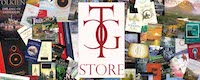
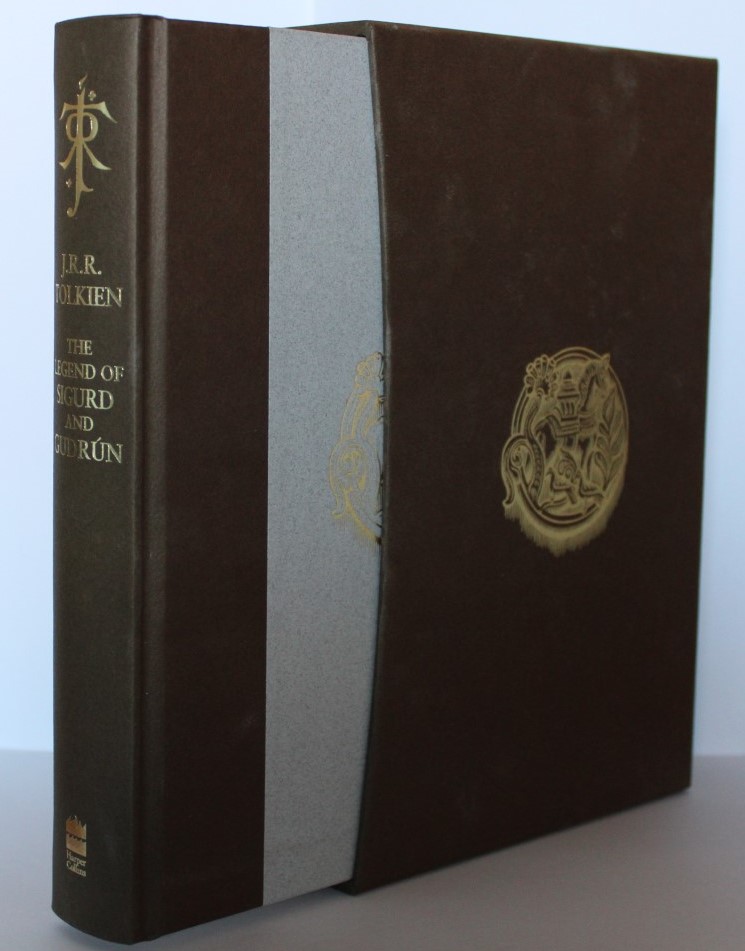
 8
8 1436
1436