6 Jul, 2020
2020-7-6 11:56:52 PM UTC
A feature I have wanted to put together for a few years now, is finally here! (In beta, at least).
- You can "preview" a post you are composing, which will not post it to the site, but will show you what it looks like (not a big deal for most of you, but handy for longer post compositions).
- You can submit your post, as usual, to have it published for everyone to see
- you can "Save as Draft" which will store your post on the server, but no-one but you will be able to see it. You can then re-open it to edit later, and submit (or delete your draft if you decide against it).
- You can "cancel" your post at any time, and all changes are lost.
Please let me know if you see any issues with posting, browsing, or anything else. A lot of minor tweaks were made through various parts of the site as this was developed and tested.

7 Jul, 2020
2020-7-7 12:09:39 PM UTC
Thanks for this. It’s a good feature to have ?

7 Jul, 2020
2020-7-7 12:17:58 PM UTC
Really good, it asks if you want to Leave or Remain on the Page when you click Cancel, can that be removed?

7 Jul, 2020
2020-7-7 3:54:28 PM UTC
Trotter wrote:
Really good, it asks if you want to Leave or Remain on the Page when you click Cancel, can that be removed?
I've personally had a post or two lost to clicking "cancel" or closing a tab while composing, but with draft saving this is potentially no longer an issue. It is really easy to remove the code that confirms you want to leave without submitting/saving...
quick poll (open for a few days). Non-response will be interpreted as "I don't care" ?
- I like the warning messages and want them to stay, they have saved me in the past
- I don't like them and want them removed, I can rewrite anything accidentally lost
If the votes are mixed, I can probably make this a per-user preference...

7 Jul, 2020
2020-7-7 4:26:08 PM UTC
I'm going for
I don't like them and want them removed, I can rewrite anything accidentally lost

8 Jul, 2020
2020-7-8 11:33:51 AM UTC
I honestly don't mind either option. All I would say is that a final clock doesn't bother me.
I like the draft option very much.

8 Jul, 2020
2020-7-8 4:00:35 PM UTC
If I upload an Image, used to be able to generate a code that I could include the image anywhere in the post, can't find this anymore?

8 Jul, 2020
2020-7-8 4:31:14 PM UTC
Trotter, do you see this when you upload an image to a post?

You should see the "(send to editor)" on the right for your image.
clicking it should add the relevant HTML code to your post you are composing:
<img alt='easton-perilous.jpg' src='1_5f05f2dc014bf.jpg'/> Note that only Fellowship level accounts are allowed to include HTML in posts (at this time, because I haven't finished an HTML scrubber to remove hostile scripts etc. which have been a vector for malicious code in the past). So not all of you will have this option right now, sorry!
Trotter, feel free to PM me if you are still having issues and I will dig in further. It is possible I broke this for some people with the new code.

8 Jul, 2020
2020-7-8 5:56:51 PM UTC
I’m fine either way. An extra click doesn’t bother me all that much.
Thanks for polling and taking our opinions into consideration. ?

9 Jul, 2020
2020-7-9 1:16:46 AM UTC
Seems like there's not a lot of resistance to turning the feature off, so I will work on that later this week (in such a way that it will be easy to turn on for individuals that want it, if such a person ever pops up in the future).
In the meantime, I put about ten lines of code together to auto-generate avatars for those who don't have one already. Don't like it? Edit your profile and upload your own! ?











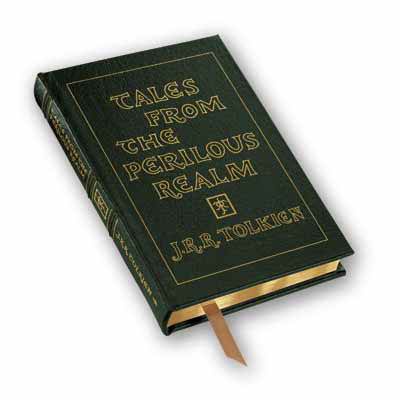
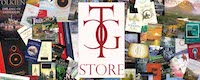
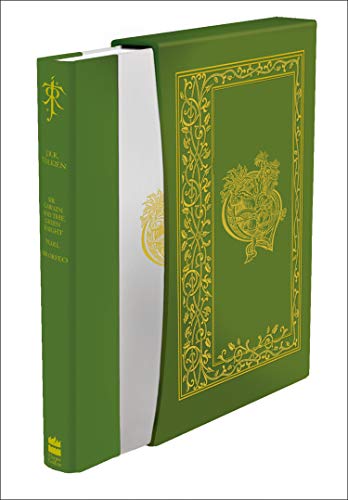
 4366
4366 1.98M
1.98M