Post editing
9 Oct, 2020
(edited)
2020-10-9 9:12:03 PM UTC
2020-10-9 9:12:03 PM UTC
Time for a site improvement! Hopefully.
Post editing has been fully turned on for everyone, for your own posts. Please let me know if you experience any strangeness or issues with the new functionality.
How to edit:
After you submit a new topic or a reply, you will see the "..." button available in the lower right corner of your post.
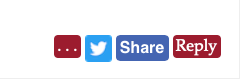
Clicking on that "..." button will bring up extended options, which will now include "Edit"

The site will store your changes to the body of the message, so that other users can see (if they really want to) what changes were made.
You can tell if a post has been edited, if you look near the top of the post:
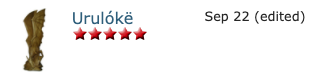
Once a post has been edited (after this site code change) logged in users will now see a "History" button in the extended post options menu:

Things to note:
Hopefully this helps everyone out. Don't abuse it, or moderation/banning will ensue.
Adding an edit to this post so the history is visible for those that want to try it out.
Post editing has been fully turned on for everyone, for your own posts. Please let me know if you experience any strangeness or issues with the new functionality.
How to edit:
After you submit a new topic or a reply, you will see the "..." button available in the lower right corner of your post.
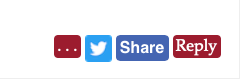
Clicking on that "..." button will bring up extended options, which will now include "Edit"

The site will store your changes to the body of the message, so that other users can see (if they really want to) what changes were made.
You can tell if a post has been edited, if you look near the top of the post:
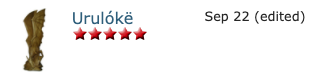
Once a post has been edited (after this site code change) logged in users will now see a "History" button in the extended post options menu:

Things to note:
- If you edit your post within the first ten minutes of when you first submitted it, it will not be marked as "(edited)" and no history will be saved. This is a grace period to fix typos or layout problems that you notice after hitting submit. (Hint - use the "preview" button while writing posts!)
- Moderators can edit anyone's posts still (they always could), and their edits will show up in the history as well. Others can only edit their own posts.
- Moderators have the ability to hide previous versions of a post in the history view. This shouldn't be used very often, but if someone posts copyrighted material or other things that should not have made it onto the site, this gives us the ability to clean up a post (that otherwise has useful material in it) without just deleting it outright.
- Attachments (e.g. images) aren't saved by revision at this time, so the history page does not show them as I haven't got that all figured out yet. You may see versions in the history page where nothing appears to have changed - likely that is because an attachment was added or removed for the edit.
- Only moderators have permission to delete posts at this time. If you want to delete one of your posts, ask a moderator. You are welcome to edit your post to delete what you wrote and just say "please delete" or something similar. I will improve this in time.
- You have to be logged in to see the history of an edited post. This is to prevent previous versions from getting scraped by search engines.
Hopefully this helps everyone out. Don't abuse it, or moderation/banning will ensue.
Adding an edit to this post so the history is visible for those that want to try it out.










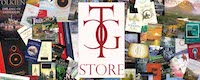
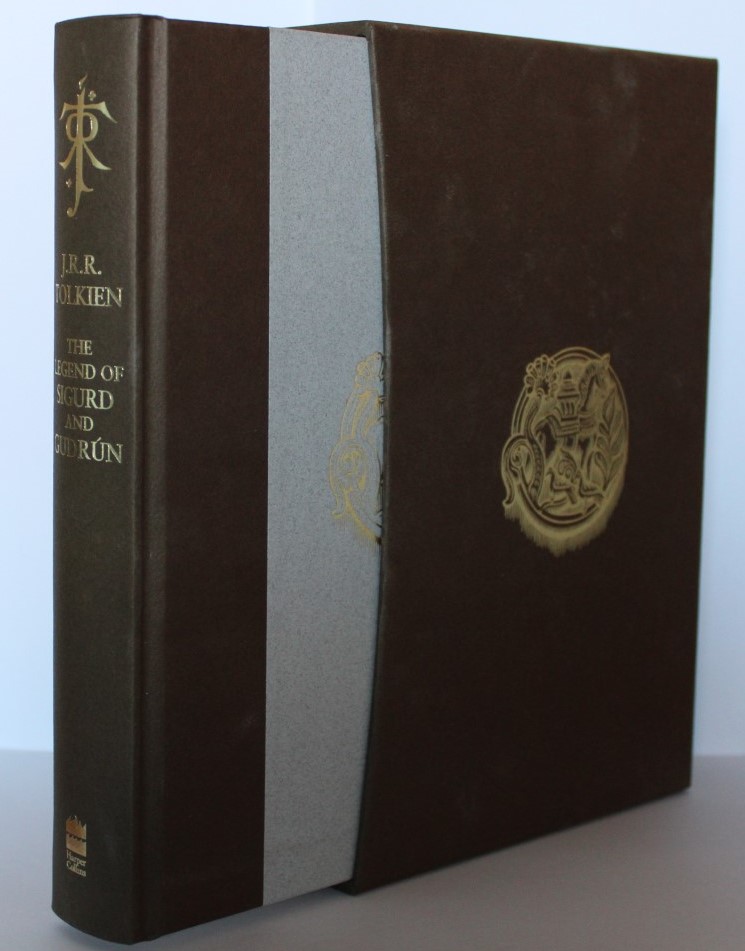
 4366
4366 1.98M
1.98M